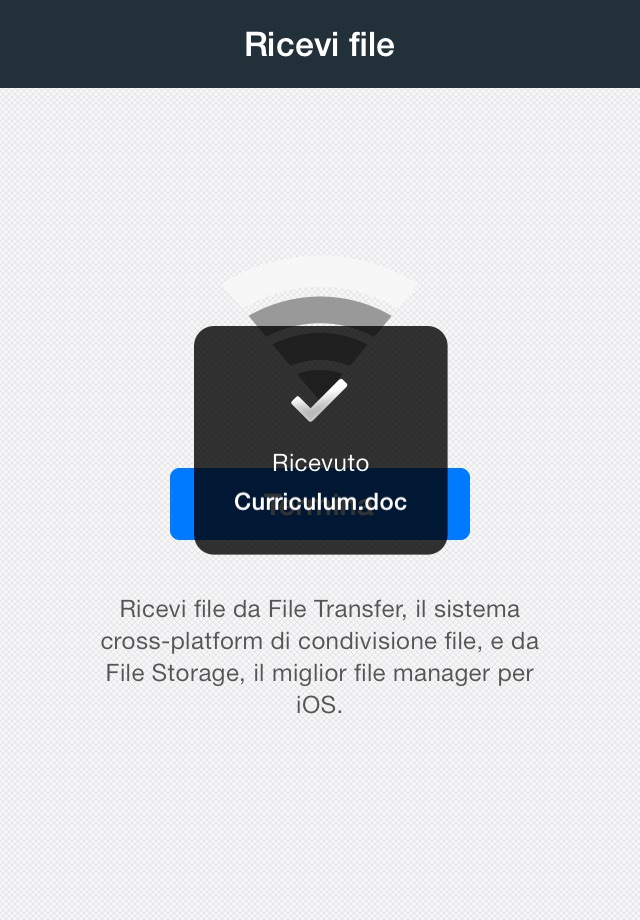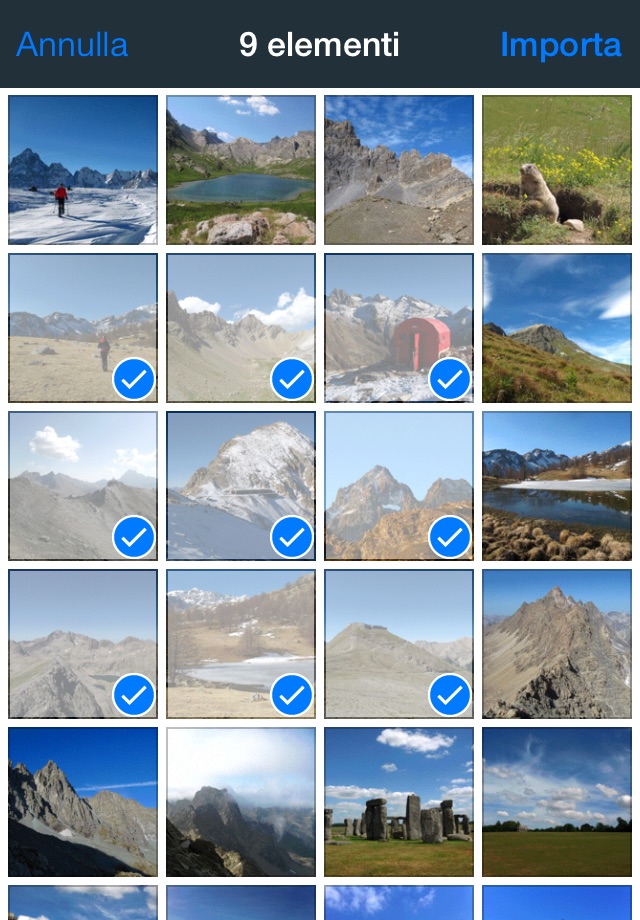File Transfer - Exchange files between devices app for iPhone and iPad
Developer: Delite Studio S.r.l.
First release : 12 Dec 2012
App size: 12.05 Mb
*** Thank You for Over 400,000 Downloads ***
Exchange files between multiple devices seamlessly. File Transfer works cross-platform on Mac, Windows, iOS, and other mobile operating systems.
It is quick and easy. No configuration required, no need to enter an address to connect. Devices are automatically discovered. Select files and they are transferred to your devices and computers in seconds. Without iTunes and without USB cable.
File Transfer is not a cloud. Files are transferred directly on your local network or Bluetooth*. No need to upload your files to the Internet, then download them on any device.
To download File Transfer for other platforms go to www.delitestudio.com/file-transfer/
File Transfer is compatible with Local Cloud Pro, the local Dropbox for your photos, music, and documents, File Storage, the best file manager for iOS, and File Storage Companion (free for Mac and Windows).
If, in addition to transferring files, you need a rock solid file manager, look for "File Storage" on the App Store. File Storage does everything File Transfer does, and more.
Delite Studio develops high-quality native applications and delivers a great customer service. Do you enjoy using this app? Write a positive review. Do you need help? Let us know, we will do everything to help you.
* Bluetooth can be used only between iOS devices.